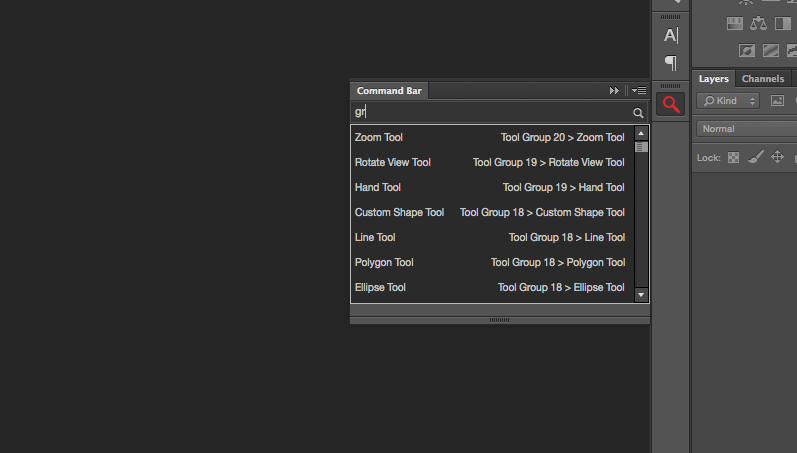CommandBar (Photoshop Extension)
September 2014

As an Adobe creative suites, AutoDesk and Rhinoceros 3D user, I realized there are a couple very intuitive feature missing in the creative suite. One of the best and simplest features in AutoCAD and Rhino is the universal search or command bar. It helps pull up the tool you need without having to remember the short cut or the icon associated with it. The command bar also exists in these more technical applications because there are many tools that one could use. If short cuts were implemented for all of these tools, they would require several keys each and would create a tool bar that was the entire interface. Another thing I noticed was for the Windows user there was no built-in way to search for an action in the drop down menus as you can on a Mac within the “Help” menu.
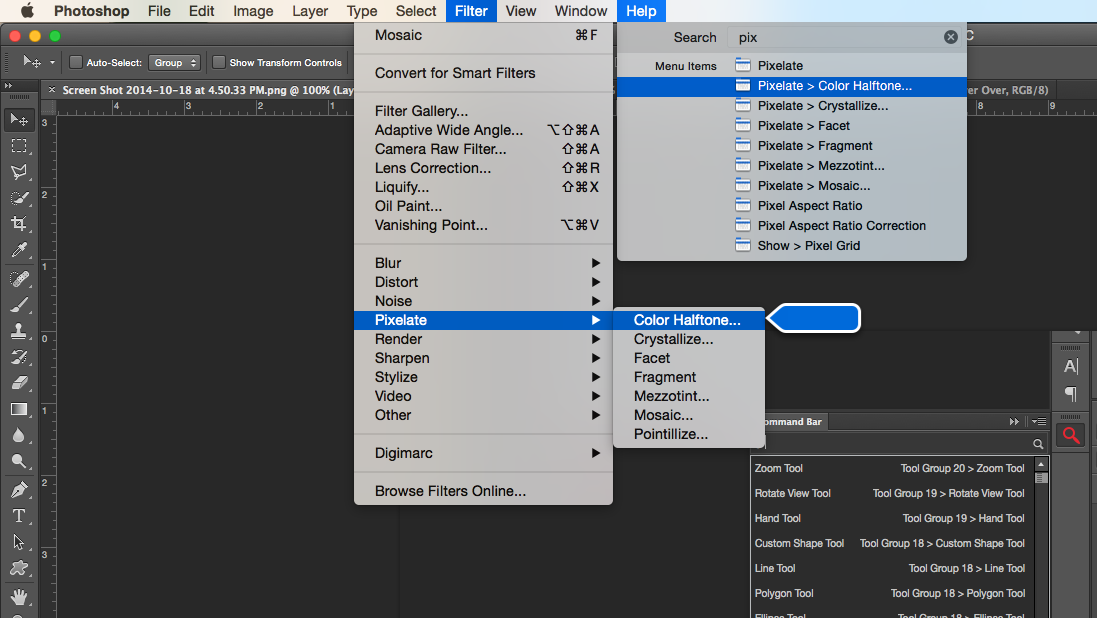
The “Help” menu search feature is a tool I use often, especially when I can’t remember where a tool is located. To help out my Windows friends, I decided to write a Photoshop extension, called CommandBar, which functions like the universal search in Rhino. Another reason this is really useful is a result of the workflow we have in the Carnegie Mellon architecture program. In our workflow we move constantly between Rhino and Photoshop to create and touch up renders. Once we get used to the search in Rhino, not having one in Photoshop is a nuisance and slows down the production process. However, this program can be used more generally for architecture students and even help Mac users use Photoshop on a Windows machine. If you are using CS5 or CS6 this plugin should work for you. Enjoy!